-
"Multiplayer online Benny Hill. Please, game modding community, hear my cry." +1 to this, methinks.
-
"This is a website expressing my personal views – through a selection of opinionated observations and arguments. I’ll be including stories I like, ideas I find fascinating, work in progress and a selection of material from the BBC archives." Adam Curtis has a blog.
-
"Storytelling began as ceremony and evolved into ritual. It was commercialised in the middle ages, became big business in the 19th century and an international industry in the 20th. Today it is the ubiquitous wallpaper of the postmodern era." I still think there's some separation of plot/narrative to be considered, you can't deny Schrader makes some sensible points.
-
Yes, they are.
-
"An obsessive meeting schedule is an investment in the boring, but by defining a specific place for the boring to exist, you’re allowing every other moment to have creative potential. You’re encouraging the random and random is how you’re going to win. Random is how you’re going to discover a path through a problem that one else has found and that starts with breathing deeply." Oh. That's an interesting way of looking at it.
-
Alan Taylor on a year of the Big Picture. It's been a successful one, if you ask me, and it's a wonderful site; there are few updates in my RSS reader I look forward to as much as it.
-
If you want a wrap-up of the Microsoft keynote, you could do no better than Brandon's wrap-up for Offworld – spot on, nicely detailed, and covering all the facts with great illustration. Whilst their titles – L4D2, Forza 3, etc – are obviously real assets, it's their commitment to the 360 as a platform in the living room that was impressive.
-
"…to prove I could, I made a small desktop application. It’s called Clarke. It’s really not very exciting — don’t get your hopes up. It’s just a toolbar thing that sits there, quietly, using Skyhook’s API to triangulate your location from nearby wifi points, pushing it to Fire Eagle. Yes, it’s YAFEU (Yet Another Fire Eagle Updater)." Tom makes Proper Software. He is smart.
-
"Cracking the bus network is really the key to most cities, and we’re nearly at the point of directed bus serendipity. In London, at least."
-
Joel Johnson rounds on Wired for the gulf between their online and printed formats; the comments thread turns into a much more rational, and reasonable, discussion from many Wired staff, past and present.
-
"Boxer plays MS-DOS games on your Mac. It’s based on the robust DOSBox emulator, with a lot of magic sprinkled on top. Run DOS programs from Finder. Wrap your games into tidy packages that launch like Mac apps. Painlessly install games from CD—then bundle the CD with your game so you don't even need it in the drive."
-
"The lesson to be learned here is that when something screws with your careful plans, you take control of that thing, warp it to your every demand, and channel it into a concentrated stream of Awesome. That is how you do PR." Pretty much. Valve have handled this brilliantly – the achievement they awarded themselves being the icing on the cake – and not only have they been on-brand for a savvy, internet-enabled company, they've also been spot on-brand for TF2.
-
"…this is a good time to consider zzt’s library – not because it’s changing, but because it’s probably complete. the long-running game archive z2 just declared zzt dead, and why not – it’s served its purpose: allowing people who aren’t programmers or digital artists an avenue to game creation before game maker or construct existed. now they do." ZZT must have been one of the first games I played, and I poked around its level editor. This retrospective both fascinates and arouses nostalgia in equal measures.
Formatting portable media to FAT on OSX
17 May 2009
Formatting media to FAT16/32 is something you often need to do – usually for storage media such as USB or Micro-SD that’s going to be used with embedded systems, such as MP3 players or homebrew cartirdges. All theese systems tend to assume you’re running a DOS file system.
As a Mac owner, that means you’re going to use Disk Utility to format your removable media. This isn’t so hard: you simply pick the “FAT” option from the format type in Disk Utility, right?
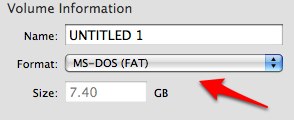
Almost. It turns out that most of the time, that’s not enough; that just specifies the way the partition is formatted. You’ve also got to make sure the way the partitions are described is set up correctly. And it turns out that, by default, Disk Utility likes to put FAT partitions into Apple-style boot records. That’s no good at all!
Lots of embedded devices don’t just expect FAT, they expect FAT on top of a traditional windows Master Boot Record. Once you combine the two, you’re more likely to have success. To do that, simply find the “options” dialogue in Disk Utility:
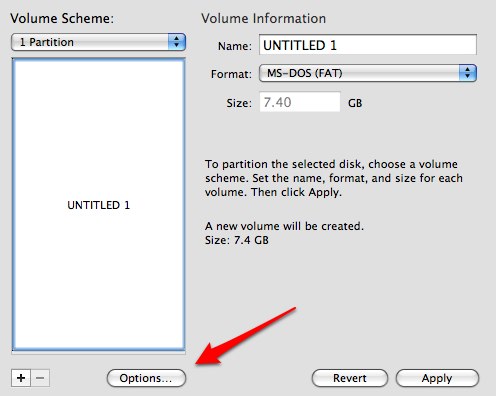
and then make sure you’ve chosen “MBR (Master Boot Record)”:
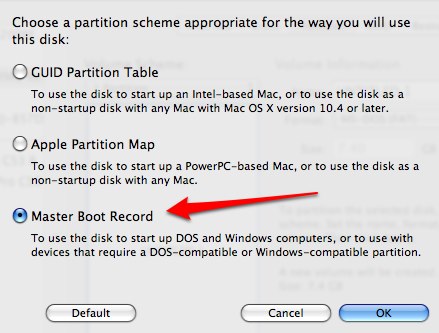
That’ll give you a Windows/DOS-style partition and partition map. Sorted!
This has taken me far, far, far too long to figure out. Given how long it took, I thought it only fair to share it.
-
"I missed this earlier in the year. In their issue 923, Domus magazine published this hidden illustration of ‘Miss Web 2.0’. Imagine planning it." I daren't. That's amazing.
-
Jolly good, that man; speaking sense and pointing out the hypocrisy of the media talking this all up. And: how is this different to the hoo-haa over expenses in any other year? No, I don't know, either.
-
"Classic records lost in time and format, re-emerged as Pelican books. Just for fun." The Penguin thing is a bit over-done, but there's a care and attention to detail here that really sets them apart.
-
"…there’s no real hope for the Survivors. Each trip through a campaign is different, but it begins with them knee-deep in the undead, and ends with them escaping to an uncertain future. We never see the Survivors truly safe. Between chapters, they rest in Safe Rooms, but they can’t hide there forever. Most unsettlingly, there are signs that the Survivors themselves remember doing all this before." Francis, incidentally, hates Beckett.
-
"Design is about risk. We all fear authentic public response to our work, but we have to be brave enough to overcome." Jack gets interviewed by Jennifer over on the Kicker blog. And: "Always have nice pens".
-
"I’ve mentioned before that I get the ’so how come you like games’ question pretty regularly, and don’t have a particularly cogent answer, beyond ‘because they’re awesome’ and some stuff about the funny quizzes my brother used to write for me in Basic. But one key component was an amazing pop-up book about computers that made it perfectly clear that they were the most exotic, powerful and fascinating things ever made and that, if at all possible, I’d quite like to grow up inside one." Turns out Margaret owned *that* pop-up book.
-
Brandon on a genuine piece of interactive TV programming – Endemol's live 360 version of 1 vs 100, coinciding with the broadcast of the show in Canada. This sort of thing is always a nightmare, so impressive to see it working so well.
Skate 2: Sharing play experience done right
28 April 2009

I’ve written about Skate before, in the context of designing online games for a generation of players used to a world where they are in control, and where everything is shareable. Writing last year, I said:
I find Skate exciting because it’s a prime example of a game that understands Generation C; it allows players to share game-information outside the game – and in a manner that is so much more easily referenced, due to it having a permanent link – just as they share movies, photos, and blogposts.
The original Skate had an impressive community website, for sharing screengrabs and videos. It wasn’t without faults, though – it was very difficult to permalink to, as every request to Reel (the video-sharing community) first asked you what country you were in, and then redirected you to a homepage, rendering the permalink useless.
How refreshing, then, to see the improvements made to the new Reel site for Skate 2, released at the beginning of this year. Now, permalinks are encouraged – here’s an example – but the concessions to creative end-users go several steps further.
Once you’ve uploaded a video, Reel not only lets you view it and share it with friends, but also now provides proper good embed code, making it trivially easy to re-contextualise the video on your own site. Even more remarkably, though, Reel allows you to download the FLV (flash video format) file for the video, so you can upload it somewhere else – Youtube, Flickr, Revver, wherever you store your video. Here’s a video of me skating a short session – just click on it to watch:
They let you download the FLV! That’s brilliant. Because, you see, even though Reel is good, it’s not where my friends are; my friends are on Youtube and Flickr. When the first game was out, smart Skate-rs wanting to upload their videos to Youtube had to rip the FLV file by peeking into the source of the page; now, EA are enabling them to do that licitly. The file is, after all, still watermarked with the Skate 2 logo, still understood as a fragment of that product – so what if somebody wants to tweak it in iMovie or Windows Movie Maker, or cut it into a best-of compilation, or re-upload it to Youtube? They created the content, and so they should be free to do what they want with it.
The web facilitates and encourages this – the FLV file was always present, it was just obfuscated. By adding an explicit download link, EA demonstrate that they understand not only the fact that you want to share your footage, but also the reasons why you might want to share it, and also that they understand their place in the ecology of the web. They’ve provided the hard part: exporting video from a 360 or PS3 to the web. Now, you should be free to do what you want with it.
EA have even released a downloadable pack with more advanced cameras for filming replays – cameras that can track and follow motion-controlled patterns, for instance. Whilst you could argue that this functionality should have been free, it’s interesting to note an add-on for a game that’s about creativity and sharing, rather than gameplay – and more interesting to note that as well as providing more tools, the “filmer pack” also bumps the amount of video you can store online nearly four-fold.
The Reel site for Skate 2 is a great example of the enabling of permanence, and ‘going where people are”, that I discussed in my talks at NLGD and Develop last year. It’s also an interesting example of the kind of social play that’s much more common than simultaneous, co-operative play – namely, the sharing of play experiences around or after the fact; the objects that emerge out of play. That’s something I talked about at Playful last year (and which, I discover, shamelessly isn’t online yet. Will rectify that soon!) As ever, it’s always exciting to see real-world, big-money, examples of good practice in action. And, as a bonus: here’s my profile on Reel.
(I’ve been meaning to write this post for ages, and it’s been sitting in my draft folder for way too long. If in doubt: just release it into the world)
-
"I've always marvelled at the idea of a $25m game needing $35m of marketing. Doesn't that feel so wrong and weird? I'd make two $25m games, spend $8m on indies doing crazy new things, and have $2m left over for some nu-style publicity. Or better still, spend $60m across 60 indies full stop." Lots of good things in Alice's compainon to Matt's posts, but especially this; the constant shyness to 'spend less on more stuff' from the games "industry" always befuddles me.
-
Lots of comics neatly surmising the plots of various Metal Gears; "Let's Destroy The Shagohod" is pretty spot-on, start to finish, and full of Giant Spoilers, obviously.
-
"As I tried to unravel Braid’s interstitial text I realized that solving the puzzles and understanding the text required very similar approaches. Their concealed machinations and thematic ambiguities are teased out using the same mental processes, and are part of the same overarching search for meaning. In a way, I was “reading” everything in the game. It’s not the unification of narrative and gameplay that we’ve come to expect, but it’s a refreshing and effective one." Dan Bruno has an interesting perspective on Braid; not sure I agree with it entirely, but the feelings he describes are certainly familiar.
-
So I'm going to be writing the odd thing for Offworld from time to time, and this is my first post, on a nice post from Steve Gaynor about architecutre, and leading players through stories with architecture alone. More to come, pop-pickers.
-
"…after spending this weekend fighting Resident Evil 5's grabasstical interface I am somewhat persuaded that there's a real divide when it comes to eastern and western design sensibilities, and this divide has everything to do with the design-centric and productivity-centric tendencies of North American tech culture." Which is an interesting way of looking at it; I'm going to hold my thoughts until Iroquois has written more on this. Manveer Heir (of Raven Software) leaves an interesting comment on the post.
-
"Playdar is a music content resolver service – run it on every computer you use, and you'll be able to listen to all the songs you would otherwise be able to find manually by searching though all your computers, hard disks, online services, and friends' music collections." Feels a lot like Audioscrobbler did when that first launched; it'll be interesting to see what user-friendly services get wrapped around it.
-
"The PushButton Engine is an open-source game engine and framework that's designed for a new generation of games. This game engine helps you spend less time with code conventions and more time designing fun experiences." Flash and Box2D from the looks of things. This could be really, really interesting.
-
"…these ideas have been massively influenced by friends working in game design, agile website design or service design. Narrative media is still (outside of gaming) light-years behind the curve compared to the work going on in these disciplines, so a lot of the time I’m trying to act as a translator – taking concepts and ideas from more functional design disciplines into narrative/editorial contexts. When I speak to indies or producers, there’s a set of blogs/presentations that I tend to refer them to, so I thought i’d start by sharing this reading list." This looks like it's going to be an excellent series from Matt Locke.
-
Takahashi being wonderfully perceptive and making some interesting observations. Also, describing some lovely design decisions in the beautiful, soothing, and bonkers Noby Noby Boy. I still need a soundtrack CD for that game.
-
"Sheeeeeeeeeeeeit! BBC, you just don’t deserve to get your hands on these shows." Yes – whilst we all binged on the Wire when we had it on DVD, that doesn't mean that the "binge" is the correct method of consumption. 60 episodes across 12 weeks? Madness, and I say that as a Wire fan.
-
"Which I think meant they were telling me they'd be happy if I pretended to follow them but then used technology to ignore them in favour of other people. What? So not only would they rather I pretended to follow them they wanted to explain to me how this dishonest artifice could easily be achieved." Dave Gorman on a kind of pretend-following, usage patterns of Twitter, and keeping tools useful for yourself (amongst other stuff; this is very good).
-
"…I never thought I’d be banned from something for liking it in the wrong way. It’s interesting to discover completely different attitudes to these new ways of interacting online." Yes, I find this a lot; my actions and behaviours are shaped in a particular way, to the point that I've found myself recently (in the case of Twitter) recommending a totally opposite manner of usage to a friend.
-
Jolly good, this, with lots of sensible points and a real clarity of thought for what otherwise could just be Powerpoint-by-numbers.
-
Cordell Barker's 1988 cartoon. I didn't even think this might be on Youtube.
-
After yesterday's stop-motion, this is perhaps even more remarkable and strange. Seriously, it's jaw-droppingly clever; daren't think how long it took.
-
"For the next few decades, journalism will be made up of overlapping special cases. Many of these models will rely on amateurs as researchers and writers. Many of these models will rely on sponsorship or grants or endowments instead of revenues. Many of these models will rely on excitable 14 year olds distributing the results. Many of these models will fail. No one experiment is going to replace what we are now losing with the demise of news on paper, but over time, the collection of new experiments that do work might give us the journalism we need." Late to link to this, but as everyone else who has done already would point out: it's great.
-
"The truth is, I think I’m famously awful at developing games. Before, I’d walk into the office, wave my arms and say ‘I’ve just had a cool thought’ – usually after severe alcohol abuse – and that lead us to spending a lot of money very foolishly on things that weren’t going to get anywhere. Quite a while ago now, we sat down and thought, well, this is ridiculous – we can’t keep this notion that game development is a purely creative process, and that you have to build it to be able to see it. There’s got to be another way." Peter Molyneux becomes a bit more self-aware, possibly a little too late.
-
How did I miss this when Lee first wrote it? This is all-encompassing, wonderful stuff about visualisation, exercise, comics, futurism, privacy, and the whole shebang. Top notch stuff, worth a read.
-
"Clatter is a wireless IM Lens instant messaging system built on to a soft contact lens. Clatter differs from other, commercial lens services by being open source and "riding" other services to create free cross-platform access." From Warren Ellis' Doktor Sleepless.
-
"The question of responsibility and accountability gets sticky here – especially if we consider that technologies are too often viewed as neutral tools or isolated artefacts. If we draw out these flows, these networks, these interconnections, we find ourselves faced with the possibility of being connected to people/objects/places/activites/ideas that we may never see. And with intimacy always comes risk."
-
"Commissioned by the advertising agency Nordpol+ Hamburg I designed the origami models and consulted the stopmotion as well as the computer animators of this world wide corporate movie that tells the story of the japanese sports brand ASICS. The movie won a Grand Prix at the Eurobest, gold at the New York festival, gold at the London International Awarts, silver at the Clio in Miami and two times bronze at ADC Germany." And it deserves all those awards; a beautiful piece of animation and paper-folding.