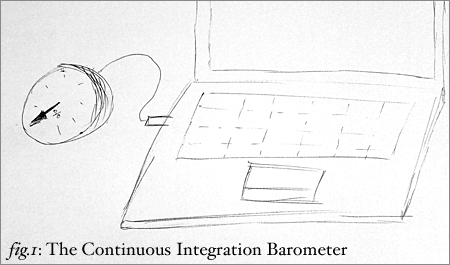I bought a new mouse recently, and was very impressed with it as a piece of product design – so much so that, much like Jack and his Bang and Olufsen radio, I felt it was worth writing about a bit. (Apologies to Mike Migurski for paraphrasing his “blog all dog-eared pages” concept)

This is the Logitech VX Nano. It’s a wireless laptop mouse, so it’s quite small. It’s not bluetooth; it has a wireless receiver.

The wireless receiver is stored inside the battery compartment, on the underside.

Here’s the view inside the battery compartment: two AAA batteries stacked, and the receiver just above it. You push the eject button to pop the receiver out. When you pop it out, the mouse turns on; when you click it in, it turns off. You can also turn the mouse off with the power button you can see – eg, when you’re putting your laptop to sleep.

And here’s the receiver. That’s why they call it Nano. Impressive, eh? The reason the receiver’s inside the battery compartment is that they don’t expect you to unplug it from your laptop much – it’s small enough to leave in all the time. Like so:

It’s so small it doesn’t even stick out the side of the new Apple keyboards.
So the receiver’s a marvellous feat of engineering. But it doesn’t stop there; it’s also a lovely mouse to use.

There are five buttons: left and right, obviously; button 3 is the small “search” button; buttons 4 and 5 – nominally back and forward – can be seen top left.
What’s really exciting is the mousewheel.

The wheel is weighty, metal, and has a rubberized grip. It’s 2D – you can nudge it left and right. That’s not the cool bit, though.
When you move the scrollwheel, to begin with, it subtly clicks as it passes each detent. So far, so scroll wheel. However, when you push it down, it clicks very loudly, and with a great mechanical feeling. And then, when you spin it… there’s no resistance. It spins entirely freely; the ratchet disengages. And all of a sudden, you understand why it’s a weighty bit of metal – it acts as a flywheel, and spins very freely. You can gently roll it, flick it, and stop it immediately with a light touch. And then a single click puts it back to detented mode.
It’s a wonderful device; a really nice mouse, with lots of lovely design features that manage to be stylish, technically brilliant, and genuinely useful; I’m enjoying it more than my previous Microsoft laptop mouse (which was great, despite its somewhat oversized receiver).
One last touch I really liked. This:

It even comes with a small mesh bag for you to put it in. Why do I like that? Well, it shows that Logitech know that a) you’re going to transport the mouse around a lot and b) that they want you to treat it as a premium product. If you throw it into your bag, it’s going to get all dinged up and scuffed in no time. So you also get a nice, fairly anonymous, perfectly-sized neoprene/mesh bag.
It’s the little touches that make a lot of the difference. A thoroughly recommended product – and it still makes me grin every time I eject that receiver.