-
"I view ValhallaPlate as being closely related to an SM57. Or a hammer. No need to be delicate with the tool. No need to think about things too much. It just works." I liked this line on toolmaking, especially when it comes to music technology.
-
Much more Illustrator-like than Sketch is, in many ways, and affordable. Certainly leaps ahead of Inkscape in not being rubbish. Going to use this for lasercutting/frontpanel work, I think.
-
Really good article on the realities of installing iBeacons, and, secondarily, the way you develop your own internal processes just to solve workflow. I liked the trolly; I felt for the BKM very much as I read this.
-
Translating Gender: Ancillary Justice in Five Languages Alex Dally MacFarlane | Interfictions OnlineFascinating article capturing how various translators worked around their languages to translate not only the absence of gendered language _suggested_ in Ancillary Justice, but also the author's deliberate use of the feminine as a generic case. (Also, how to translate things for different cultures – what they expect and what they intimate).
-
Yes, it's a bit heavily focused on copying/emulation, but there's some useful stuff in here and some interesting starting points.
-
Thoughtbot's engine for Rails admin UIs, sans-DSLs. Filed away for reference.
-
Corrie Corfield on Peter Donaldson. Lovely.
-
[this is good] and I will remember more of it in future.
-
Wonderful, dense, three-part study of one of GTA V's renderer. I like Adrian's posts because he focuses on the art of the technology, as well as the technology of the art; a reminder that game art isn't just plonking OBJ files into a world, but relies on a whole host of developers, maths, and drawcalls.
-
Interesting; the wrapper Github used for Atom, as a platform. Makes building desktop applications for web-folk like me a notch easier, though as ever, I find the Javascript ecosystem baffling.
-
Wonderful article from an architect who worked on "The Witness" about the role of architecture practice in game design, and all the rough edges architects see within game worlds. Good on spatial design principles, too.
-
"Every gallery project needs an Andy" – and other insights from Tim Hunkin on installation design, following his work on 'The Secret Life of the Home' at the Science Museum. All rings very true for me, and glad to see it's not just me that finds this sort of stuff challenging. Also: very interesting on museum culture.
-
Lovely interview between Jeff Bridges and Roger Deakins – on film, and how they get made, and feel. Lots of deep knowledge and affection in this; I really enjoyed it.
-
"That's how weird games are — we make things while barely even knowing what they are. Your goal is to be really good at thinking about your own game, and to do that, you have to put in the work of thinking. Remember that there are many ways of thinking about your game, and writing is just one mode." This is all very good, but this particularly.
A Panoramical Controller in TouchOSC
21 September 2015

Panoramical is out, and it’s been lovely to play with: a series of visual and sonic canvases to manipulate and explore.
I’ve been keen to play it partly because of its support for interesting controllers not traditionally associated with videogames. An early version was played with the eight faders of the Korg Nanokontrol; Brendan Byrne built a limited edition controller, the Panoramical Pod, for the final release. What’s really interesting is that Panoramical also supports any controller that spits out MIDI – and so I started thinking about building my own controller(s) for it. I’ve long been interested in controller design, and have built a few unusual interfaces for music and computers in recent years. So I got to thinking about what I could do with Panoramical.
The world of Panoramical is manipulated via eighteen variables. These are describe inside Panoramical as nine, two-axis variables. With a keyboard and mouse, you hold a key (or selection of keys) to pick variables to manipulate, and move the mouse to alter them.
The Pod has a row for the “horizontal” component of a variable, and a row for the “vertical” component of a variable. I’m not sure this is a elegant or interesting as controlling both axes with a single input. I investigated non-spring-returning analogue joysticks, much like found on the VCS3, but they all appear to be horrendously expensive as components. (Cheaper joysticks, that would need the spring removing, have an unpleasant deadzone, which I don’t think would be ideal for Panoramical).
And then I had an idea: rather than building a controller out of hardware, I could start by building one in TouchOSC.
TouchOSC is a programmable control surface for iOS and Android tablets that spits out MIDI or OSC data. It’s possible to design interfaces yourself, in an editor on a computer, before transferring the UI to your tablet. You can then connect the tablet TouchOSC app to a ‘bridge’ on your computer in order to spit out MIDI data to anything that can receive it.
One of the many UI components on offer is an X-Y pad.

This is my controller for Panoramical. Nine X-Y pads, in a 3×3 grid – much like the lower left of the screen. It didn’t take too long to lay this out, although I went back and added some padding around the pads – otherwise, you’d slide off one into another, leading to unintentional lurches in values.
It didn’t take long to layout, although it really didn’t help that touchOSC doesn’t rotate its understanding of ‘vertical’ and ‘horizontal’ when you design a landscape mode – that was confusing for a while.
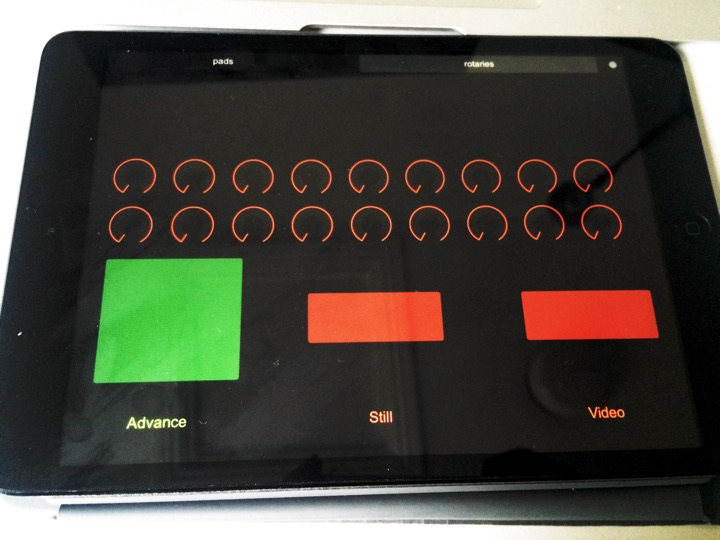
I also added a second ‘page’ with eighteen rotary encoders, as per the official Panoramical Pod. I don’t use this to play Panoramical, but it makes it much easier to configure the mapping.
Is it fun to play with?
I definitely think so. The multitouch UI gives you control over many parameters at once, and the coupling of the related variables (each XY pair basically control similar elements, but have different effects) makes a lot of sense – the design of touchOSC’s pads even mirrors the visualisation in the lower right of the screen. It’s also fun to be able to use ten digits to play it, manipulating many things at once; it makes Panoramical feel even more like an instrument to be played, explored, and improvised with.
You can download my TouchOSC mapping here, if you’d like, and you can find out more about TouchOSC here. TouchOSC’s documentation is reasonably good, so I’m afraid I cant provide support on getting it running. Suffice to say: you’ll need the layout on your touch device, and the Bridge running on your computer. In Panoramical, set the MIDI input to TouchOSC Bridge, and then I recommend mapping the controls from the ‘rotaries‘ page on your device – it’s much easier to map from there – then, you can play Panoramical from the ‘pads’ page.
-
Loving all Brendan Byrne's work – I knew about his Panoramical controller, but Super Sequence Fighter is charming, and I rather like his simple midi controller PCBs.
Five things I’m thinking about: July 2015 edition
29 July 2015
Not written here for a while. That’s not deliberate; just been busy, keeping up with work, keeping up with life. Lots ticking away in my head, for sure. So, as a way back into keeping the ball in the air, I thought I’d take another pass at five things that are currently in my head (five years ago, that list looked like this).
Non-traditional (and irregular) ways of composing music
I’m working with Richard on building a music box. You know: holes in paper, a handle you crank, tines being struck. Although ours is electronic: there’s no paper, and no tines; you punch holes in virtual paper with your finger, and can easily remove them if you don’t like them. The handle’s very much real, though, and that leads to all manner of analogue compromises – lumpy rhythms, the ability to play melodies backwards, and so forth. I write about this in my Weeknotes from time to time.
It’s an interesting way of coming up with music, though: sometimes, it’s cranking the handle at the right speed – or right selection of speeds – that makes the music happen. Sometimes, it’s the notes you choose. Sometimes, you don’t even choose them: it’s just a picture you paint with your fingers. It’s an interesting UI for composition, and it leads to all manner of interesting irregularities.
It also can talk to other MIDI devices. As of the latest stable release, Chrome supports WebMIDI, which means it can talk to MIDI ports from inside the browser, just using Javascript. And that means our music box can control anything with a MIDI input, from a software synthesizer, to external hardware. And that’s exciting: the idea that the browser is a platform for experimenting with note-generation.
That leads to interesting sound experiments, but also things that aren’t musical: I’ve long been fascinated with the idea of using grids like the Launchpad as a UI, and now that’s all doable inside my browser. I keep wondering what a render() method within Backbone for a Launchpad would look like.
(I’ve also been thinking about this having seen my friend James’ work on a sequencer for modular synthesizers, and the way unusual UIs force you into different compositional habits. There’s so much beyond timelines and steps to explore!)
The music box – Twinklr – has inspired the next item on the list, too.
Making PCBs
I’m spending a while at the moment thinking about making PCBs.
I’m really bored of the slightly amateur stripboard I tend to make circuits from, so am hoping to manufacture the PCBs inside Twinklr myself. That means learning how to route PCBs from schematics or ideas in my head, for starters. I’m using Fritzing of all things – EAGLE makes me feel stupid – but am making progress on some PCBs that are getting passable elegant. I even have a ground fill:
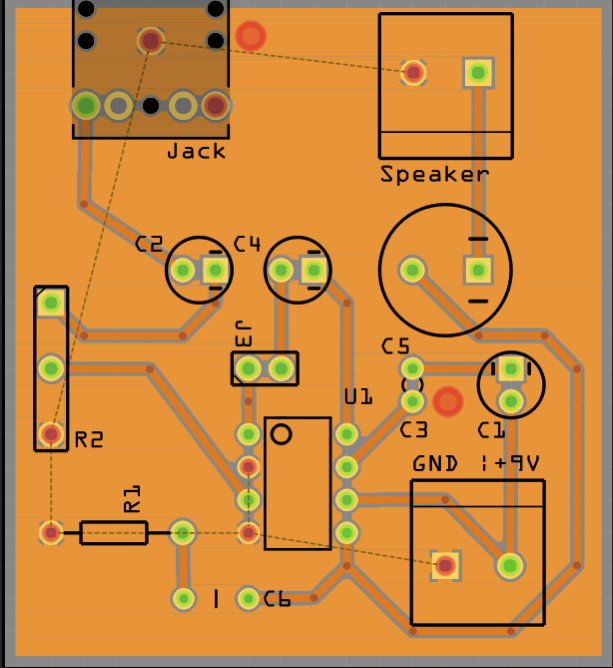
Of course, the next thing is manufacturing them, and I have all manner of tabs open with different recommendations on chemicals, techniques, and so forth. But it’s moving forward slowly, and I’m hoping that there won’t be any more unpleasant stripboards in future. Initial prototypes are suggesting that my homebrew PCBs might not be a go-er, and I might want to move to letting professionals manufacture them. But for now, I’m going to feel the materials with my own hands, and try not to get Ferric Chloride on anything.
Writing music
I’m slowly, carefully, returning to writing music again. I’ve produced music – largely electronic – since my late teens. Back then, it was on a variety of esoteric hardware. Now, it’s mainly inside computers, but with a growing tangle of instruments outside it.
I find this really hard.
What I find is: I will disappear into textures and sound design and harmonies and rhythms for hours on end, possibly just exploring the possibilities of a single sound… and by the time I ‘come up for air’, I hate everything I’ve done. Finding a way to compose with constant forward momentum, not looking back, not comparing myself to anything else I’ve heard… is so challenging.
It’s also rewarding: when I come back to something a day later and even if it’s not the best thing in the world, it’s a thing I’m happy to spend time with, a thing I have new ideas with. I hate the creative rollercoaster, and what I’m finally finding a way to do is to cling on and not let go. I still don’t like it, but I’d stopped riding it because I was afraid. And now I’m not. I’m working on finding ways to not repeat myself, not to fall into the same shaped holes, the same patterns and riffs. Which is also hard. But I’m turning up, at least.
I don’t mention the output, much. The Internet made our past-times and interests performative: sharing and showing-off are easy to confuse, and sometimes, I’m making sounds and music for myself. I’m so used to sharing things to all manner of services but, for the time being, it’s mainly just staying on my hard disk. It’s giving me pleasure; it’s time well spent. One day, I might share it.
Streaming, and its relationship to craft
I watch a surprising amount of Twitch: a service through which people stream themselves playing games. They’re not just sharing a screen; high-end streamers have chromakey rigs to insert themselves into the image, and manage large communities of people… who watch them playing videogames. It’s usually not nearly as interesting as it has the potential to be – although it’s great to tune into Evo live.
I know I said hobbies weren’t performative, but I’m fascinated by streaming things that aren’t games; streaming crafting, perhaps. (I greatly enjoyed BBC Four’s Handmande strand, three half-hour films of craftspeople at work as part of Four Goes Slow)
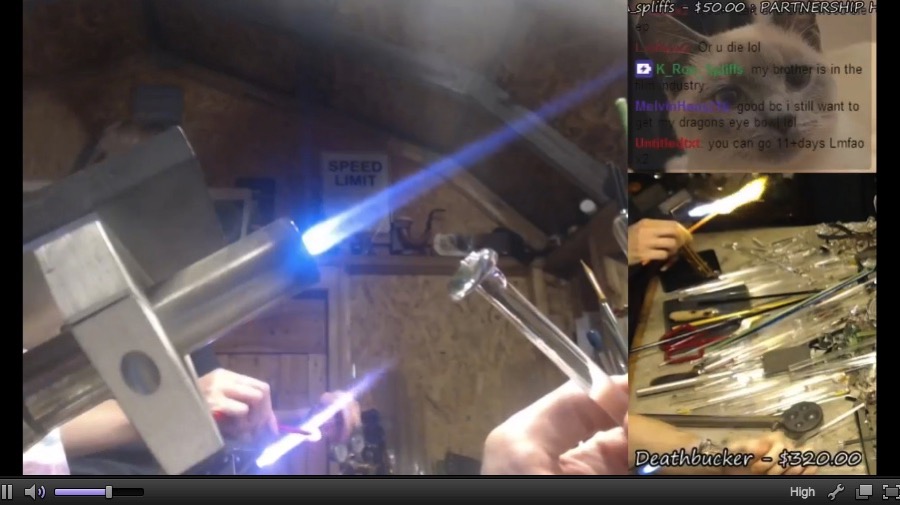
This chap does glassblowing on Twitch. I’ve watched a few people produce or compose music on camera. I watched a Counterstrike streamer get a hugely enthusiastic channel chatting whilst they watched him chilling out, putting together plastic model kits, one camera on his hands, the other as usual on his face:

It works surprisingly well. Obviously, it’s very time-consuming for large projects, but consider how sharing works in analogue craft: the tradition of ‘stitch and bitch‘ is as much about injecting a social element into a potentially solitary craft as it is about sharing with others. Recently, I have often wondered what Stitch On Twitch would look like. Not watching someone make a whole quilt: an hour of tuning in to chat to them whilst you craft too.
Slightly unformed, but it’s floating around my head. Streaming isn’t particularly great, but I think it’s suited to things people aren’t broadcasting on it yet.
Windows of time: schedules rather than moments
I really like the Spotify Weekly Discover Playlist. I like it because, so far, it’s been really good at recommending things to me. But I also like it because it’s weekly. It’s not updated every time I go to it; I have time for those selections to bed in, to listen to it like a mixtape. And because it comes around once a week, it then generates anticipation – looking forward to my new mixtape from the Spotify machinery. It’s not manufactured scarcity; it’s not the fiddly, artificial limitations of so many dual-currency free to play games; it’s just schedule. It’s a fixed window of time, rather than a right-now moment.
I still regularly play Destiny (Bungie’s MMO-FPS hybrid) and one of its strong points is its weekly calendar. (Apologies for the brace of jargon incoming – I’ll do my best to explain). Every week, the universe resets: a new Strike (like a Dungeon in World of Warcraft) gets picked to be the ultra-challenging “Nightfall”; a new Strike is slotted into the weekly ‘heroic’ strike slot, for players not up to a Nightfall; new playmodes are rotated into PVP; sometimes, a new temporary event runs for the week. On a Friday, the Trials of Osiris – hardcore endgame PVP for the very few – start, and run over the weekend. On Friday morning, the mysterious vendor Xûr turns up for 48 hours, and everybody sighs as he doesn’t have the three things they want. And if you don’t finish it all by Monday night – well, it’ll reset at 10am GMT Tuesday anyway.
Sometimes, the schedule enforces scarcity – trying to finish the Iron Banner event before the week is out; sometimes, it enables planning – getting friends together to run a Nightfall at the beginning of the week, so as to benefit from the XP boost. Sometimes, it’s just a reason to check back in to the universe. And if there’s nothing that week to do for you – well, you don’t need to turn up. Maybe swing by in the future. It gives the game a long tail to players who enjoy it, without forcing them to check in to “top up”, like so many Free To Play games.
I like schedules because they’re actually surprisingly easy to fit into life: if they don’t fit into your schedule this week, it doesn’t matter, because it’ll all start again next week anyhow – you’ll get a new playlist; you’ll get a chance to run a different Nightfall. But at the same time: it’s not constant newness, all the time; the weekly schedule gives you a chance to stick your finger in the page for a period of time.
I am not sure what this will get applied to in my own practice, but it’s a thing at the back of my mind.
And that’s five. A bit malformed, but what’s floating around in my head for now. When I’m quiet, it’s usually because I’m busy.
-
An even tinier fantasy console – like a Gameboy colour, but coming with an IDE and scripting language, built around Lua. Really nice conceit.
-
A "fantasy console" – a console AND ide/language/design environment inside it for making voxelly games.
-
Lovely graphic design in the animations!
-
Lovely article on porting Retro City Rampage to MS-DOS – and making it fit on a single floppy disk; reminds me of endless battles with Extended Memory as an end-user, and a nice callback to programming chops of yore. Also: nice to know it was really possible!
-
"Steve Reich’s Clapping Music is a free game that improves your rhythm by challenging you to play Steve Reich’s ground-breaking work – a piece of music performed entirely by clapping. Tap in time with the constantly shifting pattern, and progress through all of the variations. If you slip up or your accuracy falls too low, it’s game over." Must try this.
-
I've loved playing Her Story, and if you had any doubt that some of its success were more down to coincidence than writing – well, Sam Barlow's blog will prove you wrong. This, on Ballard's use of fragments, and that as a motif for storytelling is cracking. (And: lots of the readings of Her Story are coming about not just because of the quality of Barlow's work, but because non-linearity leads us to strange and exciting places; the skill is allowing the text to support that not by covering every base, but by hinting at many bases).
-
Simple looking timing library
-
Oh god this is like catnip. I am going to pore over this in a bit. The gifs are fantastic.