I made a book.
Or rather, I made eight books.
If you’ve read this site for any particular length of time, you’ll be aware that I produce a lot of links. Jokes about my hobby being “collecting the entire internet” have been made by friends.
I thought it would be interesting to produce a kind of personal encylopedia: each volume cataloguing the links for a whole year. Given I first used Delicious in 2004, that makes for eight books to date.
Each link is represented on the page with title, URL, full description, and tags.
Yes, there’s also a QR code. Stop having a knee-jerk reaction right now and think carefully. Some of those URLs are quite long, and one day, Pinboard might not exist to click on them from. Do you want to type them in by hand? No, you don’t, so you may as well use a visual encoding that you can scan with a phone in the kind of environment you’d read this book: at home, in good lighting. It is not the same as trying to scan marketing nonsense on the tube.
Each month acts as a “chapter” within the book, beginning with a chapter title page.
Each book also contains an index of all tags, so you can immediately see what I was into in a year, and jump to various usage.
Wait. I lied. I didn’t make eight books. I made n books. Or rather: I wrote a piece of software to ingest an XML file of all my Pinboard links (easily available from the Pinboard API by anyone – you just need to know your username and password). That software then generates a web page for each book, which is passed into the incredible PrinceXML to create a book. Prince handles all the indexing, page numbering, contents-creation, and header-creation. It’s a remarkable piece of software, given the quality of its output – with nothing more than some extended CSS, you end up with control over page-breaks, widows and orphans, and much more.
The software is a small Sinatra application to generate the front-end, and a series of rake tasks to call Prince with the appropriate arguments. It’s on Github right now. If you can pull from Github, install Prince, and are comfortable in the terminal, you might find it very usable. If you don’t, it’s unlikely to become any more user-friendly; it’s a personal project for personal needs, and whilst Prince is free for personal use, it’s $4800 to install on a server. You see my issue.
So there you are. I made a machine to generate books out of my Pinboard links. Personal archiving feels like an important topic right now – see the Personal Digital Archiving conference, Aaron and Maciej’s contributions to it, not to mention tools like Singly. Books are another way to preserve digital objects. These books contain the reference to another point in the network (but not that point itself) – but they capture something far more important, and more personal.
They capture a changing style of writing. They capture changing interests – you can almost catalogue projects by what I was linking to when. They capture time – you can see the gaps when I went on holiday, or was busy delivering work. They remind me of the memories I have around those links – what was going on in my life at those points. As a result, they’re surprisingly readable for me. I sat reading 2010 – volume 7, and my proof copy – on the bus, and it was as fascinating as it was nostalgic.
Books also feel apposite for this form of content production. My intent was never to make books, not really to repurpose these links at all. And yet now, at the end of each year, a book can spring into life – built up not through direct intent, but one link at a time over a year. There’s something satisfying about producing an object instantly, even though its existence is dependent on a very gradual process.
So there you have it. I made a book, or rather eight books, or rather a bottomless book-making machine. The code is available for you to do so as well. It was hugely satisfying to open the box from Lulu at work one morning, and see this stack of paper, that was something I had made.
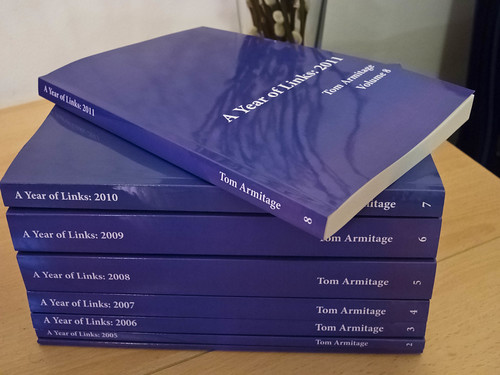
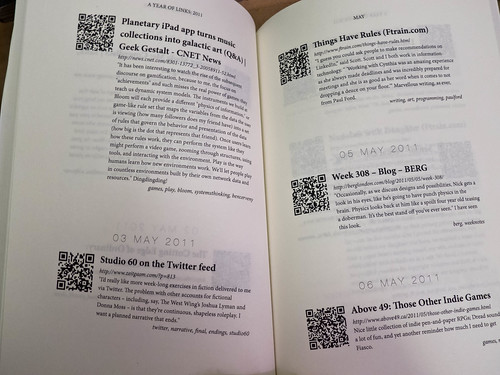

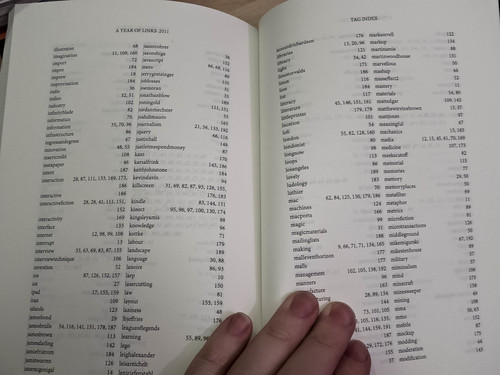

Alex | 26 Feb 2012
These look awesome – well done, Tom. Somehow, all that digital record-keeping becomes extra meaningful when it’s made into physical artefacts. I mean, in its digital form it’s more flexible and ultimately informative, but as a book it seems more inviting and, well, usable.
Les Orchard | 27 Feb 2012
Having bookmarks going back to 2003 or so, and a pinboard account, this is relevant to my interests!
Alasdair Watson | 27 Feb 2012
This is lovely. I’ve got a similar pile of ancient links, and it’d be nice to be able to flip through them conveniently. Thanks very much for making the code avaialble.
James Adam | 27 Feb 2012
They look really lovely Tom. Is the body-text beside each link from pinboard too, or from the page itself? If you wrote all those comments while bookmarking, that’s quite an investment of time! (And, of course, all the more fitting that they should be realised in such a beautiful way.)
Daniel Nye Griffiths | 27 Feb 2012
Paper mad science – lovely.
Matt | 27 Feb 2012
Tom, that’s lovely. Thanks for sharing it. From the thickness of the spines, it looks like you hit peak link in 2008/09. I wonder how much that says about your time and attention, and how much about the tools you had at hand to discover, excerpt and bookmark stuff? Matt
Les Orchard | 27 Feb 2012
Just to circle back: Once I got the code working, it worked great! Produced 10 PDFs for 2003-2012, 6362 pages according to Preview. Now I just have to see what Lulu will want from me to get these onto a shelf here at home
Justin Mason | 28 Feb 2012
Wow, that’s excellent.
How much did the printing cost?
Joel | 28 Feb 2012
I might have missed it, but what service did you use for the actual book printing?
Dave | 28 Feb 2012
Well done — how did you submit it to Lulu? Did you just take the output from Prince and send that on to Lulu? That would be a great subsequent post!
Robert | 28 Feb 2012
Really great idea, and nice books
Jane | 6 Mar 2012
This is lovely, there is something very pleasing about having a physical version of something digital. I’m after doing something similar with the data I collected via Momento last year. I’ll be checking out some of the tools you list, so thanks for sharing :-)